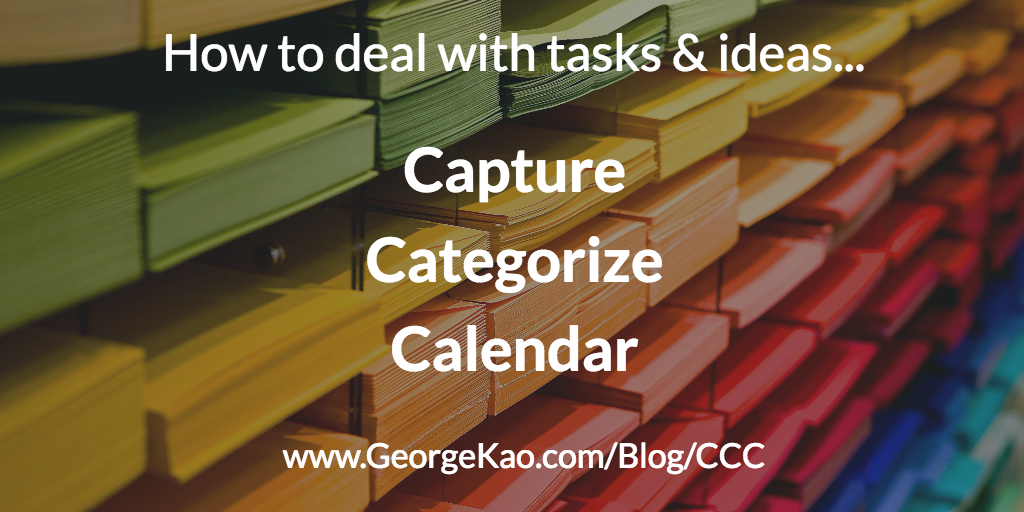Capture, Categorize, Calendar.
(Originally written in 2016, updated in August 2019.)
A reader asked:
"How to stay on top of my big volume of tasks and not feel overwhelmed?"
Think of tasks and information just like physical clutter: how do you solve that problem? Everything important goes into the right place. (What’s not important should be given away, recycled, or eliminated.) Then create a system for reminding you where the important stuff is.
Similarly, here is how I organize my ideas, my wishes, my don’t-forget-to’s, and everything else that’s important:
A reader asked:
"How to stay on top of my big volume of tasks and not feel overwhelmed?"
Think of tasks and information just like physical clutter: how do you solve that problem? Everything important goes into the right place. (What’s not important should be given away, recycled, or eliminated.) Then create a system for reminding you where the important stuff is.
Similarly, here is how I organize my ideas, my wishes, my don’t-forget-to’s, and everything else that’s important:
Capture > Categorize > Calendar
In other words:
This is an idea I borrowed from David Allen’s famous book Getting Things Done.
Without a system, it is easy to be in constant overwhelm, trying to keep everything in our head and wondering when we’ll finally get to work on important things. Even new ideas can be the source of anxiety.
Capture > Categorize > Calendar … This practice ends the question of "When are you going to work on this?"
Follow this system and you will never again feel like something might fall through the cracks. It is a system I’ve completely relied on for 10 years to build a successful business, achieve good health and enjoy family life.
Step 1: Capture
Our brains are terrible storage devices. Instead, they are wonderful for pattern recognition, improvisation, relationship, problem solving.
…but not in the accuracy of recall.
“The palest ink is more reliable than the most powerful memory.” --Chinese Proverb
Albert Einstein himself wouldn't bother to remember his own phone number. He didn't want to waste his brain on recalling details. When we try to remember something, we are using precious mental resources that can be used for relating, creating, or processing ideas subconsciously.
Want a more efficient brain? Write down what’s important so you don’t have to remember it!
I have multiple documents where I’ve written down my processes, that I refer to frequently. One example is my daily reviews.
Capture all your ideas. Work with them later.
The very moment of thinking of an idea, a task, a problem, can create a feeling that it is important right now.
It’s an illusion. Very few things are urgent, but the immediacy of an idea deceives us that it is.
Instead, remember this:
Distance creates perspective.
Any idea that comes to you in the moment, a task you might want to do, new information, new challenges… if it feels important, simply put them into their proper time and place to later integrate or solve.
Capture all your ideas… and then work with them later.
Even in the shower, I capture ideas. I use AquaNotes.
Everywhere else, I capture it into my Todoist app, which is available on the web, or as a mobile app. I first capture new ideas into the “Today” category. Then at the end of the day, I categorize everything from the Today category into its own categories, so that Today becomes clean.
One of the main reasons people are anxious and unable to complete projects is that they allow themselves to be driven by internal whims and external demands… getting blown about here and there… not living by a self-generated, long-term purpose.
Imagine responding to every single email as it comes in! (I hope you don’t!) Instead, you know it is more efficient if you let it collect in your inbox, and then deal with them as a batch. Similarly, capture your ideas in order to action them at the proper time.
Practice capturing your ideas all throughout the day.
As mentioned, I use Todoist -- if you want to try it, but you’re already using another tool system, just google “import from [your current tool] into Todoist” and there will be an article or video showing you how.
Another app a lot of people love is Evernote, so you might give that a try as well.
1. What tool will you use to capture your ideas? Pick something that you can have with you at all times, whether it’s Todoist, Evernote, or just a small pad of paper that you write on.
2. Practice capturing ideas throughout the day, for 1 week.
3. If you’d like to report on how things go for you, add a comment below, sharing which tool you chose, and how it felt to practice capturing your ideas.
❦
Step 2: Categorize
Once or twice a day, move your tasks and ideas from the "inbox" or “today” (where you have been capturing them) into a proper "category" that you can work with later.
In Todoist, a category is called a “project.” In Evernote, it’s called a “notebook”. Both Todoist and Evernote also have “tags” you can use. I recommend keeping it simple, and don’t use tags until you first master the practice of categorizing things into Projects or Notebooks.
If you don’t use a task management system, you can simply capture your ideas in a blank Google Doc, and then categorize them into different Google Docs based on projects.
You need to define what categories are important to you, what “projects” you are working on. In my business, these are the categories:
A much simpler example:
Consider your categories to be your "big rocks". If you’ve never heard that time management parable before, check it out here:
In other words:
- Write down what seems important.
- Park it in a system.
- Have a reminder to work on it at the appropriate time.
This is an idea I borrowed from David Allen’s famous book Getting Things Done.
Without a system, it is easy to be in constant overwhelm, trying to keep everything in our head and wondering when we’ll finally get to work on important things. Even new ideas can be the source of anxiety.
Capture > Categorize > Calendar … This practice ends the question of "When are you going to work on this?"
Follow this system and you will never again feel like something might fall through the cracks. It is a system I’ve completely relied on for 10 years to build a successful business, achieve good health and enjoy family life.
Step 1: Capture
Our brains are terrible storage devices. Instead, they are wonderful for pattern recognition, improvisation, relationship, problem solving.
…but not in the accuracy of recall.
“The palest ink is more reliable than the most powerful memory.” --Chinese Proverb
Albert Einstein himself wouldn't bother to remember his own phone number. He didn't want to waste his brain on recalling details. When we try to remember something, we are using precious mental resources that can be used for relating, creating, or processing ideas subconsciously.
Want a more efficient brain? Write down what’s important so you don’t have to remember it!
I have multiple documents where I’ve written down my processes, that I refer to frequently. One example is my daily reviews.
Capture all your ideas. Work with them later.
The very moment of thinking of an idea, a task, a problem, can create a feeling that it is important right now.
It’s an illusion. Very few things are urgent, but the immediacy of an idea deceives us that it is.
Instead, remember this:
Distance creates perspective.
Any idea that comes to you in the moment, a task you might want to do, new information, new challenges… if it feels important, simply put them into their proper time and place to later integrate or solve.
Capture all your ideas… and then work with them later.
Even in the shower, I capture ideas. I use AquaNotes.
Everywhere else, I capture it into my Todoist app, which is available on the web, or as a mobile app. I first capture new ideas into the “Today” category. Then at the end of the day, I categorize everything from the Today category into its own categories, so that Today becomes clean.
One of the main reasons people are anxious and unable to complete projects is that they allow themselves to be driven by internal whims and external demands… getting blown about here and there… not living by a self-generated, long-term purpose.
Imagine responding to every single email as it comes in! (I hope you don’t!) Instead, you know it is more efficient if you let it collect in your inbox, and then deal with them as a batch. Similarly, capture your ideas in order to action them at the proper time.
Practice capturing your ideas all throughout the day.
As mentioned, I use Todoist -- if you want to try it, but you’re already using another tool system, just google “import from [your current tool] into Todoist” and there will be an article or video showing you how.
Another app a lot of people love is Evernote, so you might give that a try as well.
1. What tool will you use to capture your ideas? Pick something that you can have with you at all times, whether it’s Todoist, Evernote, or just a small pad of paper that you write on.
2. Practice capturing ideas throughout the day, for 1 week.
3. If you’d like to report on how things go for you, add a comment below, sharing which tool you chose, and how it felt to practice capturing your ideas.
❦
Step 2: Categorize
Once or twice a day, move your tasks and ideas from the "inbox" or “today” (where you have been capturing them) into a proper "category" that you can work with later.
In Todoist, a category is called a “project.” In Evernote, it’s called a “notebook”. Both Todoist and Evernote also have “tags” you can use. I recommend keeping it simple, and don’t use tags until you first master the practice of categorizing things into Projects or Notebooks.
If you don’t use a task management system, you can simply capture your ideas in a blank Google Doc, and then categorize them into different Google Docs based on projects.
You need to define what categories are important to you, what “projects” you are working on. In my business, these are the categories:
- Video Ideas
- Workshops
- Client Group
- Service Improvement
- Admin
- Book
- Networking
- Marketing Optimization
- Content
A much simpler example:
- Marketing
- Client Services
- Administration
Consider your categories to be your "big rocks". If you’ve never heard that time management parable before, check it out here:
I do my categorization once at the beginning of my day, and once at the end of my day.
Here’s how I do it:
1. Can this idea / task be eliminated? Most of us try to do too many tasks, cluttering up our time very quickly. For each task, ask: Does the idea bring me joy, or truly make something else easier, or will significantly help someone? If not, eliminate it.
2. If I can’t eliminate it, then I put it into a Category and remove the due date. Whenever I log an idea into Todoist, I put it in the “Today” category so that it automatically has the due-date of today. At the end of each day I categorize any remaining ideas for the day (put it into its appropriate Project) and remove the due date.
3. If it’s so important that I don’t want to risk forgetting about it, I put a future due date on it, so it pops back up into my awareness at a later time. (However, if you do the next step of Calendaring, you will always have time to look back at the ideas you’ve categorized.)
❦
Step 3: Calendar
Put into your Calendar every single “category” you have, for example, schedule time for content creation, or for client administration, etc.
If you calendar your categories, then no project can fall through the cracks. Your calendar is your assistant, so let it assist you!
If you never calendar in your Marketing, for example, your business may never have enough visibility. (I schedule time each week to create content. The articles and videos don’t make themselves!)
I use Google Calendar.
It's free and reliable. I’ve been using it for 10 years. There's also a corresponding app on iPhone and Android. Both are free.
This means when the time arrives on my Calendar to work on a Category, I simply open up the corresponding project/notebook, and then work on what's important at that time.
Here’s the key -- You don’t have to do things in order. Once you are working on your Project and looking at a list of tasks or ideas, allow your intuition to guide you to the task that feels most inspiring and energizing in that moment and focus on that.
In other words, be left-brained when you are categorizing and calendaring. But when the actual time arrives, open your list of ideas/tasks for that category, and then be right-brained about it, doing from that list whatever feels right.
❦
Example of using Capture, Categorize, Calendar...
I have an idea right now. I want to add a new feature to my Client Group. I’m excited about it. Do I set aside everything I planned today and work on this new feature? No... instead, I use Capture, Categorize, Calendar.
I take a moment to capture the idea by writing it down on my Todoist Today.
Then at the end of the day, I categorize it into my project called “Client Group”.
I also make sure that I have time on my calendar to work on “Client Group”.
When the time arrives on my calendar to work on “Client Group”, I work on the new feature/idea I was thinking about. By then, the idea will be more refined because my subconscious has been working on it for days.
I take a moment to capture the idea by writing it down on my Todoist Today.
Then at the end of the day, I categorize it into my project called “Client Group”.
I also make sure that I have time on my calendar to work on “Client Group”.
When the time arrives on my calendar to work on “Client Group”, I work on the new feature/idea I was thinking about. By then, the idea will be more refined because my subconscious has been working on it for days.
When you write down your ideas, your subconscious mind starts to work on it right away, even when you don’t consciously think about it. By the time you get around to working on that idea, you’ll have the benefit of a more refined idea. Distance creates perspective!
You can also enjoy the anticipation. It’s like when you plan a trip somewhere, you experience the pleasure of thinking about it, looking forward to it. This can be true of any ideas you write down. You can enjoy anything, if you intend to!
Back to the importance of Calendaring -- If I don’t schedule a time to work on a project, that category often gets neglected.
❦
This is how I organize everything: Capture > Categorize > Calendar.
Go ahead and try it out. Any questions, feel free to let me know.
I look forward to hearing about your progress! Let me know how you are applying this practice, and how your life/business improves as a result.
You can also enjoy the anticipation. It’s like when you plan a trip somewhere, you experience the pleasure of thinking about it, looking forward to it. This can be true of any ideas you write down. You can enjoy anything, if you intend to!
Back to the importance of Calendaring -- If I don’t schedule a time to work on a project, that category often gets neglected.
❦
This is how I organize everything: Capture > Categorize > Calendar.
Go ahead and try it out. Any questions, feel free to let me know.
I look forward to hearing about your progress! Let me know how you are applying this practice, and how your life/business improves as a result.